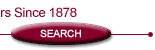|
Technology
Stuff happens
Online data storage keeps your data safe from things that go bump in the night—or anytime, for that matter
By Nancy Doucette
Even when you take all the proper precautions, something unexpected can happen. Just ask Karen Lancaster, chief information officer at Western Marine Insurance (Westmar), headquartered in Stockton, California. She’s been with Westmar for 22 years, starting as a temporary employee when the agency had only one computer.
Today the agency depends on a host of software programs and hardware to enable the diverse operation, with its 60 employees, to be the best it can be. “We’re an unusual agency,” she says. “We’re an MGA, a TPA, a wholesaler, and we sell direct. We write only marine insurance—marinas, boat repair facilities, manufacturers, and any kind of boat, yacht or personal watercraft. We’re on Applied Systems’ TAM and Vision. We also run Navigator for our personal boats and yachts, Exchange/Outlook, and some other third-party software.”
With a lot of software comes a lot of data. Lancaster takes protecting that data seriously because, she says, “Without your data, you have nothing.” Had Lancaster not included online data backup in the disaster plan she developed, Westmar might have found itself in just such a situation.
It all began with the phone company doing some digging in front Westmar’s building and a line being cut. The security firebox that protected the firewall and network crashed, making it easy for a hacker to access the Exchange server. Ultimately, the Exchange server, which Westmar used as its log-in server, became so clogged with spam that it crashed. “It would take a team of detectives to figure out which event caused what damage,” Lancaster notes. “But whatever the cause, we had a very serious problem.”
Lancaster reports that no data was lost and that the agency was able to continue its daily operations, basically without interruption. The online data backup saved the day.
An electrical outage gave Lancaster another opportunity to verify that her decision to utilize online data backup was a good one. Staff members discovered that the proposals and custom policies that the agency had created were “zapped” by a power surge. So while the files were still intact, the data that they contained had vanished. Again, the online data backup saved the day.
The online data backup service which Lancaster credits with saving the day is available through Courtesy Computers, based in Ft. Lauderdale, Florida. Tim Woodcock, president of Courtesy Computers, explains that the Online Backup Manager (OBM) is a part of a managed service offering called Courtesy Care. “Courtesy Care Online Data Backup Manager provides an efficient and cost effective way of safely storing and retrieving an agency’s data from ‘off premises,’” he says. “Our customers’ data is safely stored in two separate data centers, located in different regions of the country. In addition to assisting organizations with meeting federal regulations, offsite data storage also provides a way by which they can diversify their data archiving.” In other words, organizations can continue to follow the tape backup procedures they have used for years, but they can fortify those procedures with online backup.
And that’s exactly what Karen Lancaster does. She still backs up to tape each day but she also uses OBM. “I don’t plan on using my tape backups,” she explains. “But what if we didn’t have Internet access? I’d need those tapes. When you’re creating your disaster plan, you need to think about every scenario.”
Tape backups, she acknowledges, are difficult to work with. And when the power surge “zapped” the data from the proposals and custom forms, restoring the missing data from a tape would have been an arduous task. But because she used Courtesy Computers’ OBM, Lancaster says, “The whole process took about 15 minutes. I went online to the OBM site and located that one file out of all the thousands of files.”
Lancaster says she also appreciates that OBM is fully automated, meaning she doesn’t have to administer it. “With a tape backup, there has to be a person to oversee the activity—to put the tape in, take the tape out, and check it.”
“With our OBM,” says Woodcock, “we take a hands-on management position. We’re watching to make sure the data sets complete successfully. We monitor and compare data set backups each day for anomalies and major data-size changes that could indicate a possible data loss or corruption at the customer’s site. Should this occur, we immediately contact the customer.”
Lancaster points out that she and the Westmar CFO receive a daily e-mail report from Courtesy that verifies that the backup was successful. She says the report details what files were backed up and the amount of data that was transmitted. “You can look at as much or as little information as you want,” she explains. This information would indicate if one of the servers mal-functioned, for instance. The problem could be checked out and corrective measures could be taken immediately before further problems developed.
Like any other vendor selection process, choosing the right off-site data storage solution requires careful consideration. “You’re not just buying a service,” Lancaster emphasizes. “We considered three off-site data storage vendors. I didn’t want to have to hire a rocket scientist to be able to use the service. I wanted a solution that anyone who could follow instructions could use. So if I weren’t here and we had an emergency, someone else could initiate the restore. We put all the considerations on a spreadsheet: service, cost, convenience, ease of use, security, access, and company stability and made the decision based on that.”
But should you want some help in that process, Ron Abramson, who heads up Remote Data Protection Services, Inc., in High River, Alberta, Canada, has the background and contacts that can get you headed in the right direction. Abramson, who recently moved to Canada from Chicago, has been involved in the insurance industry since 1979, working on both the carrier and broker sides. The agency he was with was an Applied Systems user. When he left the agency ranks, he went to work for Applied Systems and served in a number of capacities. While there, he says, he became aware of the struggle that data backup was causing for too many agencies. So when he elected to leave Applied and started doing management consulting with independent agencies, he decided that offering agency principals peace of mind when it comes to their data backup was a valuable service.
“We offer protection for an agency’s data via an off-site backup service,” Abramson explains. “I’m essentially the broker. I find the right provider for your agency, based on the complexity of your organization and what you’re trying to accomplish.”
If the agency is considering an online version of its agency management system, that doesn’t eliminate the need for off-site data backup, Abramson notes. “Just because you’re running an ASP, you don’t lose the issue of data security and protection. You take pieces of it away. You still need to consider the third-party application data, such as Exchange, and any other business critical data that aren’t going to be part of the ASP.”
With a growing number of agencies moving in the direction of going paperless, protecting image files becomes a concern, he continues. Even though the imaged files are static, they still require protection. The advantage of these types of files is that once they’re backed up, they don’t have to be backed up again. They’re not like data files that are constantly being updated. For images, Abramson says the most cost-effective method of storage might be to back them up off site and have the off-site backup provider archive them to some of other media-such as a DVD, or offline permanent storage. “The images aren’t sitting online for you to recover directly, but they can be recovered if you need them recovered,” he explains.
Overall, he says, an agency needs to determine how much information it wants to keep online and accessible, should the agency need to recover it quickly. “You’re paying for the amount of space you’re taking up at the off-site data storage location,” Abramson explains. “Keeping a month or two online and then moving it off to archive makes good economic sense.”
For the off-site data storage solutions he recommends to clients, Abramson says the process is similar. Initially, the agency defines the backup set—selecting the files and directories that it wants to back up. The frequency of the backup is also established at this point—how many times a day, how many days a week—and the time of day that the backup will run. And, as noted above, the agency determines how long it wants to keep those files online before archiving them.
Of the solutions that Abramson recommends (and, he notes, Courtesy Computers’ solution is his number one choice), he says, “The first time the agency backs up the data, the whole data set gets backed up. From then on, though, only the bytes of data that have changed from the last time you backed up are captured. So the nightly backups are much faster because all you’re backing up is the changed data. You’re not backing up the whole file.”
And with respect to the frequency of backups, he says, “There are two schools of thought. Most agencies are accustomed to backing up nightly to tape. The worst that could happen is that you work a whole day and at 4:59 your server crashes and you lose that day’s worth of data. Most agencies have the ability to manually recover the data they lost for the one day. So a nightly backup would be fine.
“However,” Abramson continues, “if you’re really concerned, back up twice a day: once at noon and then at the end of the day. So the worst-case scenario here is you lose a half-day’s worth of information. These half-day backups don’t take long to run, so shutting down for a noon backup isn’t too disruptive.”
Courtesy Computer’s Tim Woodcock is a proponent of regular testing of backups. Under the Courtesy Care Managed Services that he offers, Courtesy performs a test “restore” once a month. “We take a portion of that data and perform a test restore back to a test area on the agency’s servers. Then we do a comparative to make sure that the information is correctly backed up. We take the data from various spots within the data sets. That’s where the managed services take an agency to the next level. We don’t just put you on auto pilot. We’re making sure that the data actually is there.” *
Help with Creating Your Disaster Plan
Not sure where to begin in setting up your agency’s business continuity plan? Help is a couple of mouse clicks away at Disaster Plans Online. According to Ron Abramson, who is a partner in the company, as well as head of Remote Data Protection Services, Inc., “Companies can build an online managed disaster recovery plan,” he explains. “We drive them through the process on a template. It resides online, is accessible via a Web browser, and is available no matter where you are. Additionally, it’s available to whomever you designate.
“What’s more,” he continues, “it brings you through an update process. Too often agencies create a disaster plan and then it sits on the shelf and becomes out of date. The frequency of the update process is determined by the user. The user decides whether specific fields should be updated monthly, quarterly, semi annually, annually, or some other interval.” |
Author’s note: Next month we will continue our discussion of off-site data storage. We will share some of the disaster and contingency planning strategies of an Omaha-based agency and also speak with the executives of the off-site data storage vendor that works with the agency as an important part of the agency’s disaster plan.
For more information:
Courtesy Computers, Inc.
4101 Ravenswood Road, Ste. 303
Ft. Lauderdale, Florida 33312
Phone: (954) 321-8605, Ext. 707
E-mail: twoodcock@courtesycomputers.com
Web site: www.courtesycomputers.com
Disaster Plans Online
111 5th Avenue SW, Ste. 114
Calgary, AB T2P 3Y6, Canada
Phone: (403) 668-4721
E-mail: sales@disasterplansonline.com
Web site: www.disasterplansonline.com
Remote Data Protection Services, Inc.
P.O. Box 5925
High River, AB T1V 1P6 Canada
E-mail: rabramson@rdpsinc.com
Phone: (403) 819-2828 |
|
Click on image for enlargement |
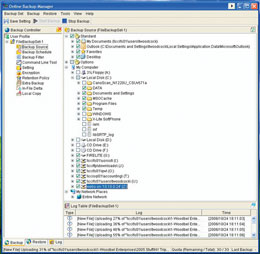 |
| |
The Web interface for the Online Backup Manager from Courtesy Computers. |
|