|
Technology
Taking charge
docSTAR document management system helps agencies
make the most of their technology investments
By Nancy Doucette
Suppose you could cut what your agency spends on paper by 50% in two years, increase your revenue per employee, improve customer service, launch a work-from-home initiative, enhance the agency's disaster plan, reduce the amount of physical storage space the agency needs to file paper, and do all that without altering workflows.
That's what happened at Johnson & Bryan, a 70-person agency located in Atlanta, Georgia. Tony Coggins, senior vice president and CFO for the agency, attributes these gains to the firm's implementation of docSTAR™ document management system.
Coggins says the agency's technology team reviewed several document management systems before deciding on docSTAR. "In addition to the product's pricing, we were pleased with their integration with our AfW management system," he says. "We were especially pleased with the docSTAR re-seller arrangement we entered into with a local paperless solutions provider. They came to our office and sat with members of the technology team to learn our processes. They incorporated our workflow into docSTAR. As a result, it took very little time to learn the system."
That included the person in the mailroom who continues to sort the mail as always, Coggins adds. The only difference is that now mail is scanned and placed in each person's docSTAR mailbox. As work is processed, it is attached to the Activities in AfW and disappears from the outstanding items in docSTAR.
Coggins notes that he and the other managers appreciate the ability to view work in progress by user, department, or document type—across the organization—using the docSTAR Dashboard. docSTAR made the idea of a work-at-home program a reality. "Our people can now work at home one day a week, seamlessly," he reports. "They can get their mail through the docSTAR system and process it; they can access client information readily so they can handle calls from home as well. We've seen increased productivity from those individuals who are working from home."
He says the docSTAR Dashboard also makes it possible for managers to redistribute work if someone is out sick or on vacation so that no backlog develops. Additionally, managers can get a quick view of how much work the at-home worker is receiving and how quickly it is being processed.
Coggins points out that the security built into docSTAR is also a plus. "Only the IT manager can delete a document," he says.
Have it your way
"docSTAR is an activity driven system," says Rusty Keighron, CDIA+, insurance industry manager for docSTAR. "So there's no big conversion that needs to take place before an agency can effectively use the software. Implementing a document management system isn't like switching agency management systems. Getting up and running on docSTAR takes hours, not months."
The process begins, Keighron explains, with docSTAR's professional services team—a local re-seller like the one that Johnson & Bryan uses—that discusses with the agency which departments it wants to bring live and which processes the agency wants to take paperless first. They also determine how long a document should stay in a CSR's to-do/inbox before it gets stale—in which case it would appear on a manager's Dashboard view.
Nothing is set in stone, though, he emphasizes. If the agency discovers that it wants to change the naming convention for documents, for example, that can be done after the program has gone live.
"Every docSTAR system is set up and installed by one of our professionals," Keighron says. "That same individual is on site at the agency for training. We don't offer phone-based or Internet-based training."
Keighron adds that agencies should look for a document management vendor that partners with the agency management vendors. He says docSTAR integrates with most agency management system software, including the Applied Systems and Vertafore management system products, ebix, and FSC, and has more than 1,000 active agency customers.
"docSTAR isn't just about agency management files," Keighron points out. He says most docSTAR agencies scan in their accounts payable, résumés, employee records, as well as product updates from carriers. "Without a system like docSTAR, the agency ends up creating paper files for things that aren't customer related."
Having carrier information about new programs, or articles related to certain types of accounts scanned into docSTAR can be a big help to producers, Keighron explains. "Let's say a producer is writing dump trucks in Texas," he begins. "The producer can go into docSTAR, key in 'dump truck Texas' and the system will display the documents related to a specialty program pertaining to that risk."
Producers can get help with the submission process by using docSTAR's SubmissionXpress™, he adds. "It's project management for the submission process," he says. He explains that the agency builds a set of rules that specify what information needs to be included with a submission to a particular carrier—an ACORD 125, photos, loss runs, and financials for the business, for example.
"SubmissionXpress builds a process around those items and aggregates them," Keighron says. "Built-in alerts keep the production staff up to speed on the different submissions that are in progress. When all the materials are collected, the submission can be reviewed and approved, and then sent off to the carrier. This is a big time saver for producers."
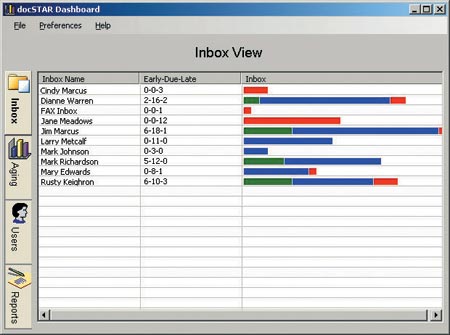 |
| |
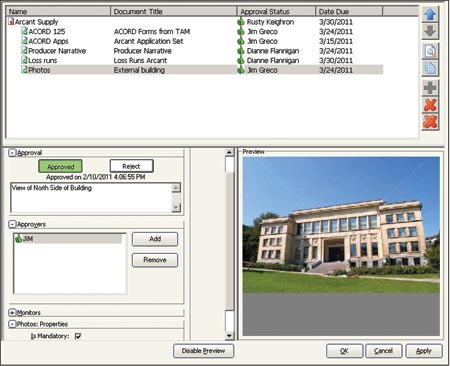 |
| |
| In the upper view, the docSTAR Dashboard helps principals and managers easily spot trends and backlogs. The SubmissionXpress feature, shown in the lower view, allows producers, CSRs, and marketing managers to collaborate on the completion and approval of commercial submissions. |
Dodging the IRS bullet
Steve Charniak, president of Charniak Insurance Agency, Inc., in Webster, Massachusetts, credits his use of docSTAR for his surviving an IRS audit.
Charniak says his five-person agency has been using docSTAR since 2002. He says his interest in getting a document management system grew out of a desire to become better organized. "We wanted a better way to manage our documents—a process by which we could all access files, no matter who was in or who was out.
"The docSTAR system has never failed us," he says. "You can't say that about a paper file. You can't always find it."
Charniak stores business and personal records on the docSTAR system. He says he scans in bank statements, payables, and payroll information. Additionally, he scans in his personal utility bills and tax returns.
Recalling his experience with the IRS, Charniak says his accountant requested two years of bank statements for each of the agency's four bank accounts, along with other documents and receipts. There was no rummaging through boxes or file drawers, he says. Everything the accountant needed was easily retrievable in docSTAR. "He went home with a milk crate full of paper," Charniak comments.
Be consistent
While an IRS audit can create turmoil for an agency that doesn't have its document management house in order, an errors or omissions allegation can be every bit as disruptive. "Clear documentation that is easily accessed is the backbone of having a solid defense against allegations of an error or omission," says Sabrena Sally, CPCU, senior vice president of corporate solutions for Swiss Re. She oversees the agents E&O program for Swiss Re in the United States, which is available to members of the IIABA.
"Agencies need to have an established, formal document retention procedure," she emphasizes. "There needs to be a consistent workflow, meaning everyone does the same things the same way every time. There need to be protocols for how documents are scanned, labeled, and routed. The eventual destruction of the documents needs to be standardized," she says.
"Where there are humans, there is always creativity," she adds with a smile. Which leads to the next piece of an agency's document retention procedure. "Periodic audits need to occur to ensure that the processes that are established are being followed," she suggests. "If procedures are not being followed, find out why and adjust them if necessary."
Sally says agencies that are using electronic document storage systems report that it is less expensive than maintaining a physical file room. "Even though electronic storage is inexpensive, it still costs something," she notes. With that in mind, she cautions against retaining records indefinitely. She recommends contacting legal counsel who is experienced in agency law in the state(s) in which the agency does business. "They can help guide the agency through statutes of limitation and other issues that are going to impact how long the agency chooses to keep certain documents," she says.
Establishing document purging procedures is more than just a cost-saving measure, she notes. If someone sues the agency, and the agency hasn't been purging its electronic files regularly, all those documents will have to be examined. "Think of the costs associated with sifting through decades of electronic documents in order to come up with the one document that is being required as part of discovery for the suit," she says.
Keighron says if an agency decides to implement document retention standards, docSTAR can attach a clock to documents as they're scanned. If the agency is required to maintain documents for seven years, for example, docSTAR will alert the system administrator in seven years plus one day that there are documents that need to be reviewed and possibly purged.
"If you have the document, you have to produce it during discovery," Keighron notes. "If you don't have the document, and you have a procedure that spells out your document retention policy, you're in a better position. Every agency, regardless of whether they're using document management or not, should have clear and consistent document retention policies."
For more information:
docSTAR
Web site: www.docstar.com
|