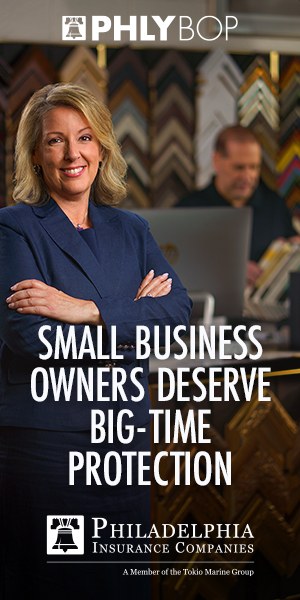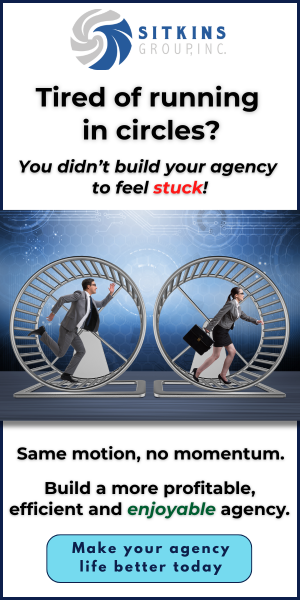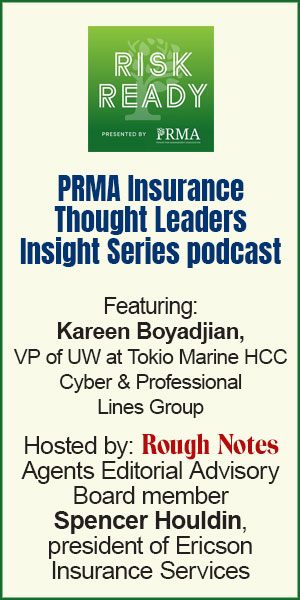Tactical Tech
By Chris Paradiso
2020: MAKING THE BEST BETTER
Tracking social platform data helps drive engagement
“In God we trust. All others bring data.” While the quote’s origin is a matter of debate, its premise remains: It’s important to base decisions on accurate and timely data, not on what you think might be true. For agency owners, the saying defines many things, including the best approach to making sure your digital marketing efforts are working.
In my last column, we learned about Google Analytics, website metrics, data-driven improvement, and more. In this installment, as promised, we’ll look more closely at tracking social platforms. Understanding what’s working with your agency’s social media platforms and what isn’t lets you tweak—or maybe rebuild—your approach to drive better engagement and more sales.
Twitter analytics
Let’s start with Twitter. The platform provides some interesting statistics on its analytics dashboard. On the “Home” tab are performance numbers for the previous 28 days, along with your top tweets. This can be very helpful in monitoring continuously for a better understanding of your audience.
If you dig deeper into your tweets on the “Tweets” tab, you find how well your audience is engaging with your content. This also contains a list of your most recent tweets, numbers of impressions, engagements, and engagement rates.
Understanding what’s working on your agency’s social media platforms and what isn’t lets you tweak—or maybe rebuild—your approach to drive better engagement and more sales.
Impressions refers to the number of people/followers who have seen your tweets. That does not necessarily mean that your audience has actually read them; they may have simply scrolled past or just glanced at them. For this reason, it really is just a vanity metric, but still one whose trends you should follow and try to understand.
Engagement and engagement rates are what matter most to your agency’s bottom line. These happen when people click on your content, hit the favorite button, retweet, or reply. You can see your 28-day average and compare that against individual tweets to find the best ones. Once you identify which are having the most success, continue to push out that type of content. Pick out the most successful and replicate them. Pay attention also to the time of day you are having success, because time matters depending on your audience and content.
The Audiences tab tells you more about your followers, breaking them down by interests/buying styles and habits, along with net worth and household income. It is very important that you have a working knowledge of who your audience is so that you can create content that is specific to them. To fully understand your targeted audience, it’s important to take the time to create your brand personas, which will enable you to clearly define who you are looking to target and why.
Facebook blueprint
Facebook pages provide some incredibly detailed analytics and training videos, which you can find at www.facebook.com/blueprint. When you’re ready to access this analytical data, log in as a business manager of your Facebook Business Page and go to the “Insights” tab.
The first thing you’re presented with is a dashboard of relevant metrics. I believe the two most important are Actions on Page (what people do when they are on your business page) and Post Engagements (the number of times people have liked, commented on, clicked, and/or shared your agency’s posts). The metrics for Reach, Page Views, and Page Likes are all measurements of your page visibility. While some argue that these metrics are not important, knowing how many people have seen your posts and ads is still an important factor when it comes to branding and brand recognition.
Your primary goal should be to increase Post Engagements and actions on your agency’s Facebook page. Look through your previous posts and find those that have performed well and, once again, duplicate. Facebook categorizes post types as Video, Photo, Link, or Status, and shows engagement data by category.
Competitor Tracking is another interesting feature. Yes, you and your agency can track the competition! Facebook will provide engagement performance for any other pages you choose to watch; even if it’s not a competitor, it can be useful to find another agency that you view as successful and watch them.
This information helps you to set industry standards and benchmarks. You can also view your competitors’ top-performing posts; if you’re looking for content ideas, copy them, but make sure to put your own spin on things. Don’t just cut and paste, because it will not work for you and your audience.
The Actions on Page report drills down into who clicked on what links on your page. This lets you see what is and what’s not working and what is happening to your website traffic. You can track overall growth and can break down numbers by location (this is especially important if you have multiple agency locations) to see which are benefiting and growing and which aren’t. The other key part of the breakdown is you get follower demographic data, such as gender, age brackets, and what devices are being used. These are essential to understanding if your marketing strategy is going in the right direction.
Pair up the Actions on Page report with the Page Views report to determine if visitors are converting. You may find that page views are increasing but actions aren’t; in this case, you would want to work on making your content more compelling and trustworthy.
LinkedIn metrics
LinkedIn page analytics may not be the most in-depth, but there’s enough good data for you to be able to set a few goals. They are broken down into three sections: Updates, Followers, and Visitors.
Updates is where you can determine how well your agency’s content is performing and view data on impressions, clicks, followers, and interactions. LinkedIn also displays the data as a graph to help you monitor trends over time.
The engagement rate is what you and your agency should focus on; it represents the total number of clicks, interactions, and followers your post received divided by total impressions. Set goals around this and try to replicate the success of your most popular content to keep increasing that number. The graph will show you if you’re moving in the right direction over time or not.
The Followers section reveals how you acquired your page followers, along with demographics and follower trends. The demographics data is especially useful for B2B (business to business), because you can view follower data by seniority, company size, function, and industry. This information helps you understand if you are hitting your targeted audience.
To set realistic goal benchmarks for your agency, LinkedIn lets you compare your performance to your competitors.
LinkedIn’s Visitors report provides a demographic breakdown of who’s looking at your company/agency page. When you use this in conjunction with your Followers report, you will get a good idea of conversion. If those are the segments you want to target, set your goals around increasing them.
Instagram performance
Instagram has its own built-in business analytics. It is not as powerful as third-party tools like Sprout Social or Keyhole, but it does provide some interesting data on your followers and the best times in which to post. If you have a large marketing budget, you should look at using either Sprout Social or Keyhole.
It’s no secret that Instagram usually has better engagement rates than other social media platforms, but that doesn’t mean much if Traffic isn’t coming back to you.
Because Instagram still doesn’t allow links within posts, engagement is defined as likes or comments, and doesn’t give any information about clicks back to your site. The only place you can link to your site is in your bio (which is a must), so make the most of that link.
Best practices dictate using a custom tracking link in your bio, like Bit.ly. This way, you’ll know if people are coming back to your agency’s website. You can even set up your own custom landing page so that you can track your conversion rate.
Don’t ignore your Engagement and Demographics data from Instagram. The data about the location of your followers is valuable. For example, what good is it if you write insurance only in California but you’re only attracting followers from Florida? It does nothing for your agency’s bottom line. Be sure to keep an eye on and review your audience to be sure you are targeting and attracting the audience you’re looking for.
Continual improvement
Agencies all across the country are making use of digital tools to boost prospect and customer engagement. Sadly, many are approaching the task blindly. The good news is, with minimal effort, it’s easy to get data-driven insights into what’s working and what’s not.
By observing and understanding social platform performance, agency leaders can shift approaches, redeploy resources, and tweak messaging to drive greater success. Technology and social media are not standing still; neither should you.
With accurate, clean data you can move forward as an agency. And as we all find ways to improve, we can strengthen the independent agency channel and meet tomorrow’s challenges head on.
The author
Chris Paradiso is president of Paradiso Financial & Insurance Services, headquartered in Stafford Springs, Connecticut. His agency won PIA National’s Excellence in Social Media Award in 2013. He also heads up Paradiso Presents, LLC, which provides social media consulting, seminars and workshops to help agencies thrive in the online marketing world. Contact Chris via email at cparadiso@paradisoinsurance.com.