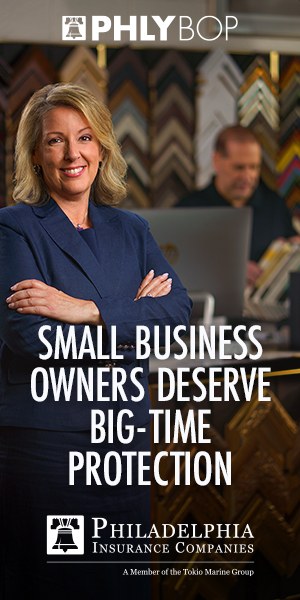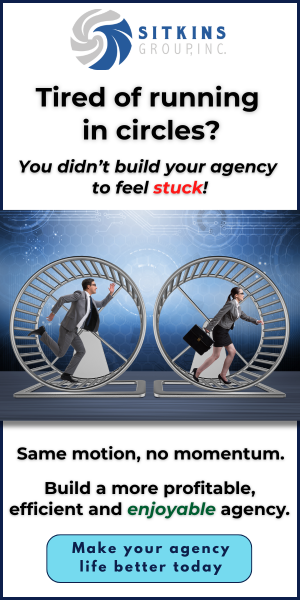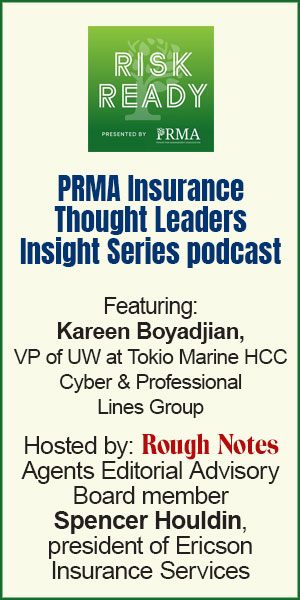TechKnowFile
By Monique VanMeter
MOBILE ADOPTION: OVERCOME THE FEAR OF TECHNOLOGICAL CHANGE
Become comfortable and gain control and confidence with new technologies
As a corporate trainer at Sunstar Insurance Group in St. Louis, I often encounter people who fear change and worry that new technologies will slow them down. At Sunstar, I’m responsible for ensuring our Applied Epic database is configured to its full potential, and I can show our producers how technology will ultimately boost their efficiency and productivity while improving convenience for themselves and their customers.
My “customers” are my fellow employees. In servicing them, it’s important for me to understand that people learn differently. That’s why I take the time to ensure that the information they need to do their job is given to them in the formats that work best for their individual learning style.
Though it might look a little different, the items they need are there if they take the time to learn how to locate them.
When working with the back office, I spend a lot of time reviewing the functionality of our software and its capabilities, particularly functions like Applied CSR24 and the value it brings not only to them but also to their clients. I regularly describe the basics and the different screens, reminding them that the software is a “live system” and that they can make it “their system” in ways that will make their jobs easier. I also remind them that they can configure their account—or customize it—in ways that work best for them, or employ a different user configuration prefill that might save them time.
This is where I stress the “80/20 Rule” for user configuration on the user option field defaults: 80% of results come from 20% of activity. For example, if a user spends 20% of their effort setting a programmed default, they can save themselves time (and clicks) 80% of the time.
The biggest challenge is getting people comfortable enough with the software to allow the system to do as much of the work for them as it can. When users are comfortable, they feel a sense of control and gain confidence.
Managing the fear of change
When implementing new technology companywide, the fear of change becomes an obstacle. And, it often is the biggest hurdle to getting more seasoned producers throughout an agency or brokerage to embrace the new technology. Sunstar requires all offices to adopt anything deemed a core technology and have all associates follow the same workflows within it. Each office has the option of embracing other technology on its own, and that decision is made at the local level. We also provide mandatory sales training from an outside resource and provide producers with technology tools to enhance client relationships and increase their books of business.
To help manage changes, every office has a sales coordinator who is responsible for ensuring that producers are aware of available technology options. In some cases, the coordinator will work with a junior producer to share case studies with more seasoned colleagues related to how their experience with certain technology helped them obtain a client’s business or brought value to a client.
Another major challenge is that producers often worry that making a change will slow them down. I always stress that it is more of a “pause,” as opposed to a slowdown. It’s important to point out that change is temporary. It’s not about throwing away everything that came before; it’s about upgrading, leaving behind the bad and bringing up the good to make processes better. The speed and automation of doing their job will come back.
Incorporating mobile technology
Applied Mobile, for instance, is one way producers can access information on their insureds immediately, 24/7. They no longer have to contact
the customer service representative (CSR), wait for the information, and then get back to a client.
With mobile technology, I often encounter a mindset of “I can’t do this” or “I’m not good with computers” or “I need to call my CSR to have them email the information.” I remind my team that everything is available in the app. If they are good at using their cellphones for email, banking or games, then they can effectively use this technology.
I also encounter producers who previously had a full license for a management system but didn’t do anything with that license. They just became used to how the screens looked, or how it was set up for them. These producers worry that they can’t see what they need and that they can’t move around. I remind them that the app was built specifically to make their lives easier. Though it might look a little different, the items they need are there if they take the time to learn how to locate them.
To ease the transition and help eliminate confusion when we launched our app, Sunstar held multiple “show and tell” sessions and created an in-house guide of what the technology can and cannot do. During the process of migrating multiple databases into our management software, we had to clean up the information that was migrated so it would provide the right information to Applied Mobile. Getting producers to use the technology wasn’t easy, but we’ve seen progress.
Building success stories
Our producers are now more comfortable with the technology, and I’ve had more than one reach out to me and say, “It was great being in my client’s office, and when they said they needed a copy of an auto ID card, I was able to access it there on the spot.” Being able to provide that auto ID card at 6:30 p.m. or answer an additional question in a meeting by pulling up the attachments of the change requests gets clients excited and confident in their producer’s ability to service their needs—whenever that need arises.
Meanwhile, I’ve heard from the offices how the technology has freed up their CSRs’ time. Because producers have immediate access to attachments and general information for their clients, CSRs are no longer bogged down pulling out information for them. Moreover, when it comes to our fully licensed employees, we’ve seen positive results in the ease of tasks, such as attaching documents, locating clients, searching attachments, or accessing activities when compared to our previous system.
In the last year, we’ve audited the original workflows, giving us the information to change, add, or delete workflows or database configurations as needed to operate at the topmost efficiency. It is amazing to see the ease of the transition from where we started to a program that gives our producers more mobility and delivers to their fingertips all of the knowledge they need to take care of their current clients and build relationships with new clients.
The author
Monique VanMeter is an Applied Client Network member and the corporate software trainer at Sunstar Insurance Group, LLC, in St. Louis.