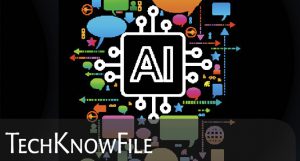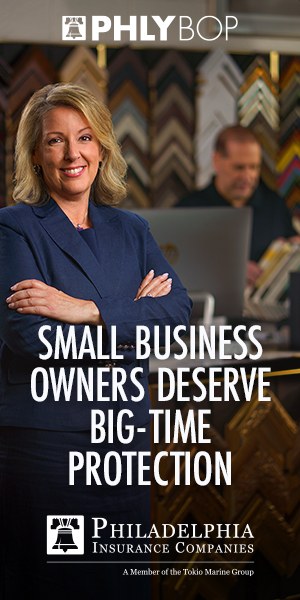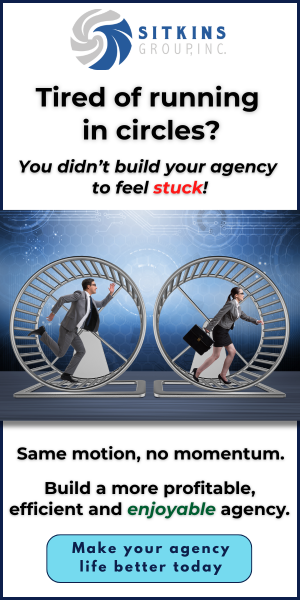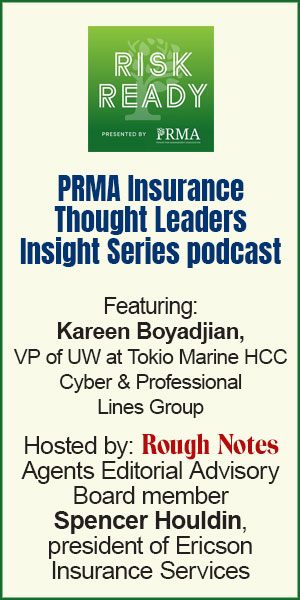Six tips for making artificial intelligence work where you do
A virtual assistant based in AI … can be used to do
tasks such as answering client emails or filing claims, and they are available 24/7.
By Theresa Pilmer, CIC, and Miriam Kasseris, ACSR
From building “bots” to creating templates, we have found that leveraging artificial intelligence (AI) at our agencies has allowed ourselves and our employees to hand off many repetitive tasks, streamline service workflows and improve our time management—enabling us to focus on the heart of insurance agency work: developing client relationships.
In this article, we share a few of the ways we have incorporated artificial intelligence into our workflows and recommend that you consider learning more about AI as well.
- Hire a new “staff member.” Chatbots and virtual assistants are quickly becoming members of many insurance agency teams. We’ve all seen automated chatbots when visiting a company website. When you enter a few details of what you’re seeking in the chat, you receive a response based on those keywords.
At an insurance agency, chatbots can be used as a customer service tool for basic tasks, such as requesting certificates or reprints of ID cards or even answering billing questions. The chatbot takes the client’s basic information, including name and policy number, to pull up their account in the agency management system. From there, the bot is able to provide general account information or access permitted documents.
At your agency, you can take this concept a step further by using your chatbot to provide users with ways to follow up on claims or request policy changes. Consider also allowing open-ended requests; the chatbot can route these to an appropriate team or team member.
A virtual assistant based in AI is another promising option for insurance agencies. These assistants can be used to do tasks such as answering client emails or filing claims, and they are available 24/7. Since AI chatbots learn and improve over time, they integrate smoothly into daily workflows, improving customer satisfaction and avoiding frustration.
An example would be completing a claims intake form, which is then sent to our in-house claims team for review, reporting and follow-up with the insured. - Create email templates. Some agencies have found large language models, such as ChatGPT or Google’s Gemini, useful for creating email templates for use at their agencies. By having templates, you ensure consistency, which is important for avoiding errors and omission.
These templates can be customized in a variety of ways, such as marketing a new coverage available to groups that meet certain criteria, providing warnings to clients with risks in areas where a storm or natural disaster threatens, or requesting a renewal review. The templates can also be used to send endorsements to clients using variables similar to ones found in Applied Epic Documents and other management systems. - Build a “bot” or an RPA. “Bot” is a nickname or shortcut for robot. One example of a bot is a chatbot, which can be used to simulate human conversations with AI and reply to queries on behalf of customer service teams. Transaction bots are used to protect sensitive financial data. Monitoring bots can be used to alert when bugs or malicious software are detected.
Robotic process automation (RPA) is a software technology that allows agencies to configure software robots or scripts to perform basic, repetitive tasks across applications. RPA can emulate human actions such as keystrokes and clicks, using these abilities to process policy service summary rows left in process, renew certificates of insurance or accomplish data entry.
At Hylant, our RPA is an attended RPA which has to be logged into and run daily. After it is launched, it runs behind the scenes, allowing employees to do other work. If there are errors, an email is sent flagging the error.
We used UiPath to build our Hylant RPA. The RPA is run on a laptop, and the AI is used for renewing certificates of insurance based on an activity code assigned to the RPA. When creating our RPA process, we added tasks for the RPA to look for, including renewal dates, the issuing company, coverages and duplicate holders.
We also have a bot that provides us the ability to pull an Excel spreadsheet to look at the issuing companies and determine if there are surplus lines and select which signature to use for the certificate.
We have also incorporated stopgaps if a policy is missing or not renewed yet. The RPA knows not to include that policy line and will add a note to the activity regarding this. Developing this stopgap took trial and error to know what would cause the RPA to stop. The RPA was tested through many different scenarios to train it to recognize items such as “policy cancelled” and “renewal pending.” - Compare policies. Your staff can benefit by using AI to compare policies. For example, set bots to review declaration pages and provide a summary of any changes, missing coverages or other inaccuracies. The bot’s algorithms can be trained to extract relevant data from the documents and provide a summary of any differences.
The bot can also be used to discover any potential gaps in coverage or areas where additional coverage may be required. You could even go so far as to have the bot provide recommendations for enhancements based on the data collected. - Leverage RPA for eDocs and messages. Within the operations side of the agency, RPA can turn on eDocs and messages policy, add billing and claims information to your agency management system and attach these directly to a client file. This eliminates the need for other methods of document retrieval, ensuring consistent retrieval and attachment of important client information. RPA also has the ability to be configured by agency, branch and department.
Naming conventions within the RPA and also within your management system can be updated to apply to your agency-specific naming conventions.
As an administrator, you can assign the eDoc activity for the document that was sent by the carrier. This can be configured for your agency management system to specific servicing roles or configured to close the activity automatically. You can train an RPA or bot to assign these items or rename them.

6. Leverage RPA for downloads. Download is another area where you can use RPA to improve data accuracy and consistency at your agency. Here are two areas where it can be incorporated:
- Policy download. Incorporating RPA will remove your team’s need to manually enter policy data and will help ensure policy data is up to date. At Hylant, by using RPA, we captured additional information within the application detail, eliminating the need for manual input of policy forms,
driver information, location information, rating information and enhancement endorsements. Clients that use a portal will have faster delivery due to the ability to have the eDoc automatically accessible using this implementation.
- Claims download. Incorporating RPA here can help agencies by sending new claim information to the client who filed claims directly with the carrier, including claim number, settlement information and adjuster information. Having this data in your system enables the ability to create reports based on the download activities that are sent from the carriers. Some agencies have used AI to automate emails to clients, improving the claims process and creating strong client relationships.
With our RPA at Hylant, we have saved 5.5 hours a week per individual, depending on the number of download transactions per day that are received, and this number can increase. Reach out to your current carriers to find out what capabilities they have available for incorporating claims download into these processes; these will vary based on the carrier and your agency management system.
When it comes to implementing AI at your agency, the sky is the limit. To begin the process and see what is available, contact your agency management system provider and ask for their opinion on the features to use and the features coming soon. You might be surprised at what is available for you and your team.
The authors
Theresa Pilmer, CIC, is a carrier interface and optimization associate at Hylant. Miriam Kasseris, ACSR, is an account manager at Gallagher Private Client.
Pilmer has been in the insurance industry for 30 years. She is always looking for ways to help others work smarter and not harder by bringing efficiencies into the workday. She is currently working to drive research, evaluation, assessment, and implementation of interface opportunities with carrier partners to focus on optimization and improved efficiencies. She excels at working with carrier partners to understand integration and assist with updating workflows and processes.
Kasseris started in the insurance industry almost 25 years ago and has spent her entire career in the private client and ultra-high-net-worth personal insurance space. She works hand-in-hand with the Gallagher team of Private Client Advisors, providing responsive service when requested and proactive service when industry or portfolio changes occur. When not quarterbacking a multitude of client requests, she can be found with her nose in a book or spending time with her family.
Pilmer and Kasseris chair the editorial committee at Applied Client Network, which coordinates the Rough Notes TechKnowFile column.