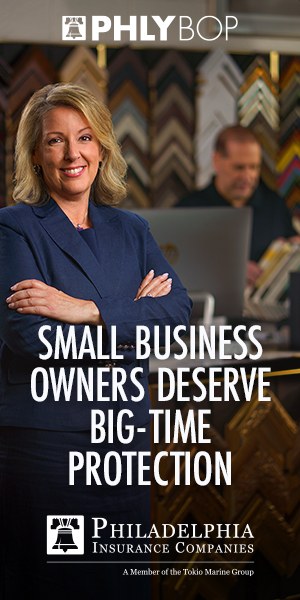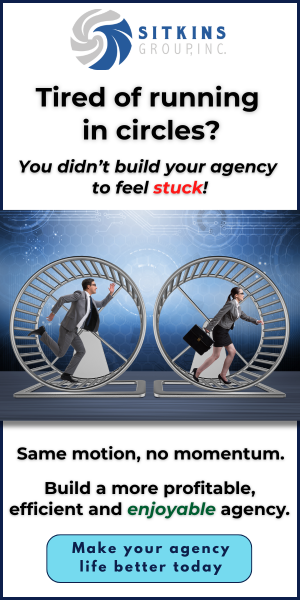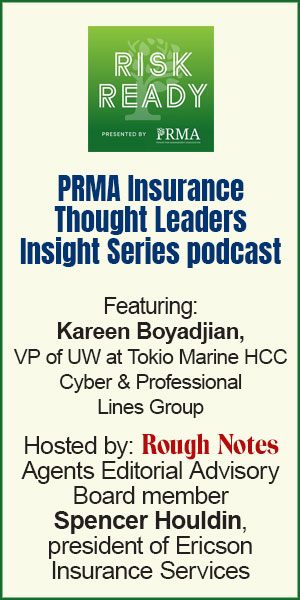Tactical Tech
Understanding the differences is key to interpreting the results of your online marketing
If your agency is like ours, then you are metrics and data driven, and always look for areas where you can improve. When it comes to our producers, our staff, and our marketing, all aspects of Paradiso Insurance are tracked so we can always be striving to be better.
As we approach 2018, we have been taking a second look at all of our metrics. We discovered something very interesting when it came to tracking some of our digital marketing metrics online. We saw a few discrepancies where our data didn’t line up within Google Analytics and our Facebook ads, so we did some research to figure out why the numbers were coming in with different metrics on each platform for the same advertising campaigns.
Minor discrepancies can make a world of difference in a metrics report.
Today we’ll talk about how Facebook ads track metrics, how Google Analytics tracks metrics, and the differences we’ve found in reporting between the two.
Many users have noticed that Google Analytics and Facebook metrics sometimes yield different data within their reports, so we’d like to cover the many reasons why this is possible.
Google Analytics campaign parameters. It’s important to add campaign parameters to the landing pages you use in your advertising campaigns. Google Analytics refers to these as Urchin Tracking Module (UTM) tags, which you can designate to individual pages on your website to help with tracking. These tags help with tracking your sources, media, and other metrics, so if you’re running one ad campaign on several social media sites or platforms, you’ll be able to figure out which yielded the most results. To learn more about setting up your UTM tags, visit http://bit.ly/1fVSJeG. Keep in mind that your sources and medium tags are critical to getting the most accurate results in your campaign tracking.
Facebook conversion tracking. Even if you have designated goals for individual campaigns on your Google Analytics account, it’s still important to set up conversion tracking for your agency’s Facebook ads. This is because these two platforms can report your metrics very differently, so it’s important to take a look at both sets of data so you can make an informed decision on where to direct your next ad. To learn more about setting up your Facebook conversion tracking, check out http://bit.ly/1M9blcl to get started.
Discrepancies in tracking clicks
As far as tracking clicks is concerned, the Google Analytics and Facebook platforms report slightly differently in some areas. First you need to know if you’re looking at “All Clicks” on Facebook or if you’re looking at “Link Clicks” because these are not the same thing. All Clicks include clicks on ads, likes, and shares on your campaigns. In contrast, Link Clicks are just clicks that lead to your website through your ad. Be sure to compare only Link Clicks to your Google Analytics.
Next it’s important to recognize that Link Clicks within your Facebook metrics are completely different from your “sessions” on Google Analytics. A session on Google Analytics means any time a user spends on your website, usually with a 30-minute cap. That means that if a user clicks on your Facebook ad once and arrives on your website, then waits an hour and clicks it again and arrives on your website a second time, you’ll see two clicks and two sessions on your tracking because it was outside of the 30-minute window. If you see a user click on your ad once to arrive on your website, however, then do so again within a 15-minute period, Facebook would track both ad clicks but Google Analytics would report only one session because the user was still within the 30-minute window of the first session. Minor discrepancies like this can make a world of difference in a metrics report.
You also should know that Google Analytics requires a user to have Java, images, and cookies enabled to accurately track online behavior, whereas Facebook does not have this requirement. This means that if your website is using Google Analytics, you need to have a privacy policy in place; visit this link to check out Paradiso Insurance’s privacy policy: http://bit.ly/2jxr1LK.
Although we are focusing on things we can control and how to minimize differences in our reports, it’s important to note that certain factors simply cannot be controlled. For example, a user can click an ad on Facebook but then exit the site before the Web page is finished loading. In this case the Google Analytics tracking code might not have had time to load at all. This results in Facebook reporting the click that happened whereas Google Analytics doesn’t report the session because the code didn’t load. For that reason Facebook can report a higher number of clicks overall than Google Analytics.
We also cannot control the fact that Google Analytics doesn’t report raw data but instead reports sample data. This means that not all of the data from your website is used but only a sample; this allows Google to report your results faster. To learn more about Google Analytics’ sample data, visit this link: http://bit.ly/2nJI160.
Another issue in Google Analytics is whether you are using filters in your data. Of these filters, the most common one we see is that agencies will filter out their own IP addresses in terms of their tracking. This means that visits or clicks that happen to their website among their staff will not be tracked on Google Analytics. Facebook does not provide this filtering, so it will not filter out any clicks among your staff.
In two instances, the UTM tracking we set up earlier can be stripped from clicks that happen on your Facebook ads or other online ads. The first is that certain mobile apps can remove referral data when your ad is clicked on by a user on a mobile device. If the UTM data is stripped in a click like that, the traffic reported in Google Analytics will be direct traffic instead of traffic that came from the user’s mobile app.
The second instance is that URL redirects also can strip the UTM data. This means that if the ad itself used a URL that is no longer active or that your agency has redirected, it can prevent the Google Analytics tracking code from firing during the click. For example, say we included the URL “flagsfromparadisoins.com” in one of our ads. This URL is not a real website but instead redirects the user to a landing page on paradisoinsurance.com (www.paradisoinsurance.com/flag-day/). In this case, we use the original URL instead of the URL we purchased to have redirected so we can prevent discrepancies in our metrics.
In two more scenarios discrepancies can occur between Facebook and Google Analytics in the way your clicks can be reported. The first is caused by time zone differences. To ensure that your data is all reporting on the correct time zone, make sure that both your Google Analytics and Facebook profiles are set to your agency’s time zone. Finally, it’s important to ensure that your Google Analytics code is present on every page of your website. Several services can help you accomplish this but to learn more, visit http://bit.ly/2rHdDdk.
Discrepancies when tracking conversions
Tracking conversions can be tricky when looking at the metrics reports from Facebook and Google Analytics. The first and most notable difference between the two conversion tracking methods is that they have different attribution models. Facebook usually points to the Facebook ad by default (as long as the viewer had viewed the ad within the last 24 hours), whereas Google Analytics usually tracks conversions based on the last site the user visited before arriving on a landing page on your website that triggered your Analytics tracking code. This means that if a user visited Google and punched in a search, went to Facebook from Google, then clicked on your pay per click ad, the conversion would be attributed to pay per click.
Conversely, if the user had come from Facebook, seen the ad, then gone to Google, and found your website, Analytics would report a Google search as the source. On Facebook, so long as the ad was seen by the user within a 24-hour period and arrived on your website after that, Facebook counts that as a conversion regardless of any other steps the user took along the way. To change your settings on Facebook for tracking/counting conversions, visit http://bit.ly/2rHdDdk.
The differences in tracking and conversion addressed here occur in most industries. We should control the data within our metrics and reporting to the best of our ability and understand the differences between Facebook and Google Analytics. The key is that we are tracking and that we are concerned with improving over time to get better results with our online marketing.
Happy marketing, everyone, and I wish you the greatest success as we begin 2018!
The author
Chris Paradiso, CPIA, is president of Paradiso Financial & Insurance Services in Stafford Springs, Connecticut. His agency won PIA National’s Excellence in Social Media Award in 2013. He also heads up Paradiso Presents, LLC, which provides social media consulting, seminars and workshops to help agencies thrive in the online marketing world. Contact Chris via email at cparadiso@ paradisoinsurance.com.