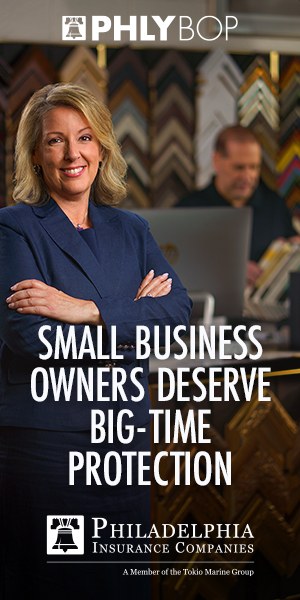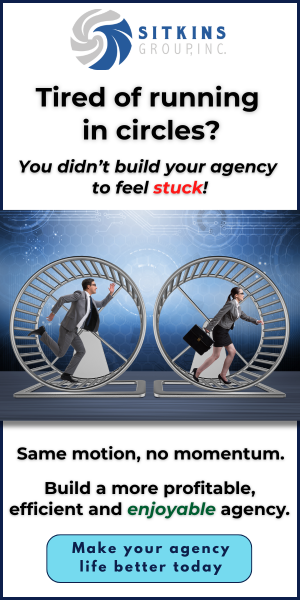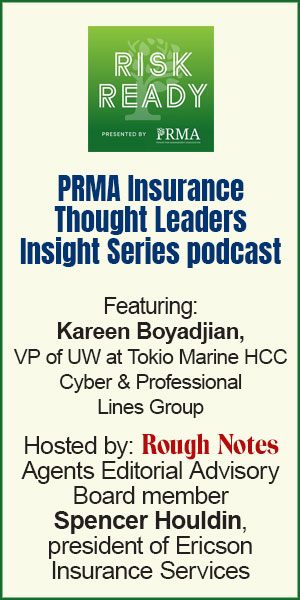Tactical Tech
By Chris Paradiso
WHAT’S HOT?
Data tool helps you visualize visitor engagement on agency websites
These days, marketers in your agency can measure just about everything. This gives you an unprecedented ability to gauge the performance of your marketing campaigns.
Here at Paradiso Insurance, we sometimes get overly obsessed with the metrics that look good on paper but that may not provide as much insight as we would like—things such as clicks and views. A high volume of traffic to a website blog post, for example, may validate the blog headline quality or search positioning, but it may not tell the whole story—for instance, what path your website visitors take on your agency blog—and it may not tell exactly how visitors engage with the page.
Fortunately, there is now a data visualization tool that can show you which sections of your content generate the most engagement and which don’t. This is invaluable to understanding how prospects are consuming your content. The tool is called a heat map, and it can arm you with actionable data and insights needed to fully optimize your agency’s website copy, user experience, and conversion rate.
[W]e sometimes get overly obsessed with the metrics that look good on paper but that may not provide as much insight as we would like… .
Let’s go over the different types of heat maps you can use to measure your agency content’s ability to attract attention, along with the insights. First, though, it probably makes sense to define what a heat map is. Simply put, it is a visual representation of the engagement received on your individual agency website pages. Using a color spectrum, it points out which sections of your page are better at attracting and holding prospect and client attention; the “hot” sections attract the most and the “cold” attract the least amount of attention.
Click maps display the parts of a webpage that visitors click on the most. The more frequently your visitors are clicking on a section, the hotter it appears. This data can show you if visitors care to click on your call to action (CTA) or other buttons that allow them to take a desired action. It can also show if they’re getting distracted by non-clickable elements.
What we found on our website was that prospects and other visitors frequently tried to click on our teammates’ pictures to learn more about them, but became frustrated as those pictures were not set up to be clickable. The heat map showed where we could improve the user experience. We added an “about” link for each teammate that connected to their bio and contact information. User frustration was alleviated.
Hover maps show you where visitors/prospects hover their cursor while reading your agency webpage. The hotter the area, the longer they hang their cursor over it. This data can help determine how visitors actually navigate your website, so you can place important elements in a location where they’ll receive the greatest amount of attention possible. You can also figure out if non-essential elements are distracting your visitors from the important ones.
Once again, looking at heat maps, we realized that prospects coming to our website couldn’t locate our “Amazon Parcel Delivery Insurance” section, since it was located in our commercial lines drop-down menu. Upon realizing this, we simply added a button in the main header of our site that read “Parcel Delivery Insurance” and linked it to our Amazon insurance page.
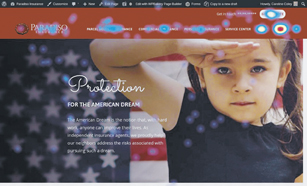
Within 24 hours we received three leads. The ROI of using this heat map was tremendous: We quickly closed two out of these three leads, which represented over $225,000 in new workers comp premium.
Scroll maps show you the percentage of visitors who scroll through each section of your webpage. The hotter (redder) the section, the more prospects and other visitors have viewed it. This data can help you determine where you should place CTAs or important information on your agency’s webpage. Differences in color on your scroll map can also help you determine which sections of your webpage lose visitor attention and/or frustrate visitors.
Types of content to map
Analyzing the heat map of each type of page on your agency’s website would be ideal but unfortunately, is inefficient. The most effective way to leverage heat maps is to analyze the kinds of pages that influence your website’s conversion rate the most; for example, your homepage, landing pages, and high-conversion blog posts (if your agency is blogging). Let’s quickly review these three areas.
Your agency’s home page is an introduction to your agency’s brand. Feel free to check ours out (www.paradisoinsurance.com) as an example. If you constantly monitor which sections prospects and other visitors are scrolling through and whether they’re hovering over key information and clicking on the calls to action, then you’ll know what to change.
Specifically, you’ll know exactly where to place the most important elements of your homepage. Doing so will help reduce your agency website’s bounce rate and—here’s the gold—increase the rate at which you convert website visitors to customers.
An agency website landing page is the last step in turning visitors/prospects into leads. If you can analyze your users’ behavior on these pages, then you can implement the optimal landing page design for generating greater numbers of leads for your agency.
High-conversion blog posts represent another key part of your website. The call to action placement on your agency blog posts can heavily influence conversion rates. For example, at ExcaliburInsurance.ca, you will see call-to-action boxes on every blog post. Jeff and Una Roy graced the cover of Rough Notes in August 2018. Jeff explains, “After analyzing agency heat maps, our team discovered that our anchor text calls to action, which are just hyperlinked blurbs of text located after each blog post’s introduction, actually generated the majority of our opportunities because most visitors saw the CTAs at the beginning of the post and not at the end.”
Prioritize engagement, not vanity metrics
Whether you’re A/B testing your agency’s website design or figuring out the best place to put your call to action on your blog posts, heat maps go a long way in helping you measure attention. This lets you design content that connects with your audience and then converts those visitors into leads—leads who ideally become clients.
A great place to learn more about heat maps is Hotjar (www.hotjar.com.).Remember, though, if you are not reviewing what the heat map shows and changing what is frustrating visitors, you and your website are going to end up in the same position you’re in today.
The author
Chris Paradiso is president of Paradiso Financial & Insurance Services, head-quartered in Stafford Springs, Connecticut. His agency won PIA National’s Excellence in Social Media Award in 2013.He also heads up Paradiso Presents, LLC, which provides social media consulting, seminars and workshops to help agencies thrive in the online marketing world. Contact Chris via email at cparadiso@paradisoinsurance.com.